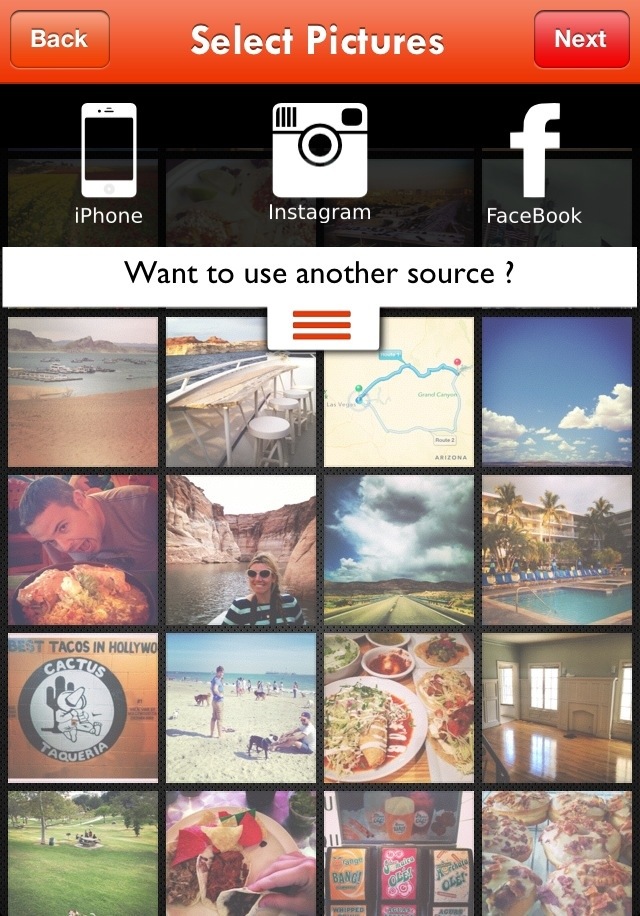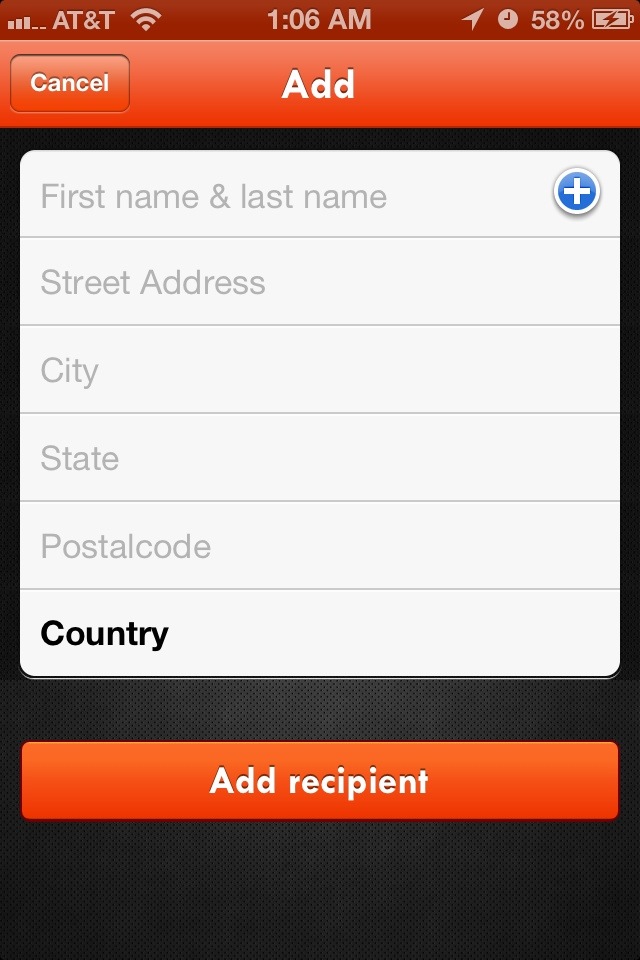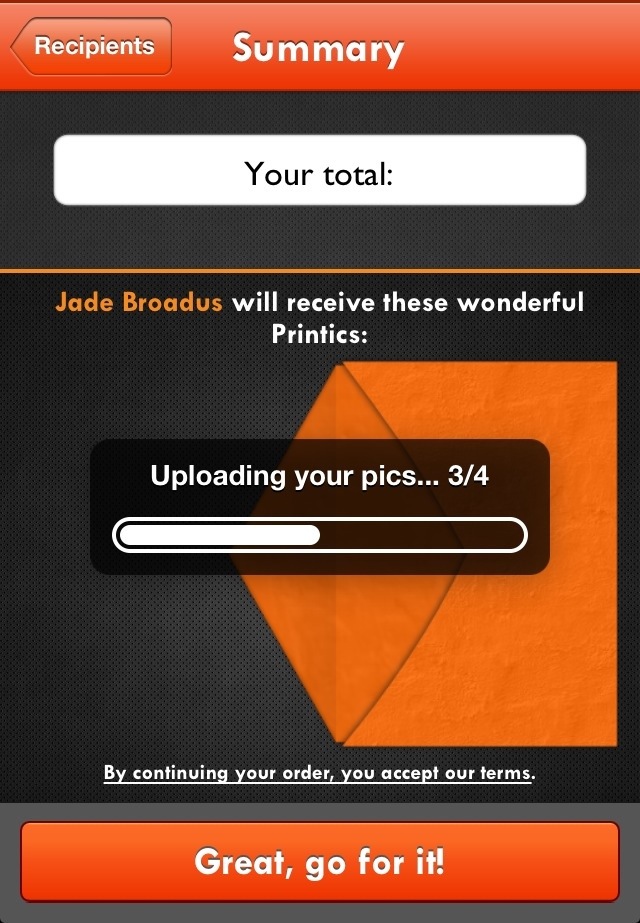Let’s talk about Instagram and iPhone photos for a minute, can we?
(There’s a Giveaway at the end, so leave a comment to win!)
I don’t know about you, but I take my iPhone everywhere. It takes way more photos than my big dSLR, especially when we’re on the go traveling. It’s with me on road trips, at taco stops, beach days, sunset viewings, hikes, heck, the thing was even with me on my wedding day! It’s the easiest way to capture a quick moment and often times the photos I share most with family and friends all over the internet.
The photos look so good online, I even love to browse my own Instagram feed because I love looking at all the fun memories we’ve had. But that’s where it stops. Long gone are the days where you take your camera roll to Target and get the photos processed and get giddy to pick them up and see which ones came out. Remember those days? You’d get them and immediately open them before you’ve paid for them to see what special and surprising moments you captured?! I loved that!
Well lately, and as I’ve been decorating our new place, I want to get more and more personal photos developed. photos of our wedding, photos of friends, photos of our travels. Everything!
So, I was super excited with Printic App contacted me to give a little giveaway on the blog and try out the app. Woohoo- this means you get to win some too! (Details below!)
I downloaded the app from the App store for free and set up my account. Then you can select pictures from a variety of places- instagram, Facebook, your iphone- woo hoo! This was probably the coolest part. I could upload photos friends had taken on Facebook of us and photos from my niece’s shared album on my iphone.
Then you can resize (basically scale and refit the photo to what you want in your picture), add a blurb caption on the bottom, and decide how many prints of that one photo you want. This is great if you want to send some as gifts. *I actually think that’s my favorite part of the app. It’s super easy to send a few of these instead of a traditional card (like for a birthday, or thinking of you card) and for about the same price as buying the non-specific card and the postage. Pretty cool!
The only thing you can’t do is add a filter or alter the image beyond resizing. So make sure to edit, filter, etc, before you add it to the app.
Look at that cute baby face! How could I not want millions of pictures of that baby! As you can see above, all the photos you choose to make prints stay at the bottom while you’re editing your photos. This makes it really easy to see what you have photos of and you don’t make duplicates.
Then you add who you want to send it to, and then hit send. The photos arrived at my house within 5 days from when I ordered them. When I order them again, I might not add a caption first- I think leaving it blank and adding it with sharpie is just so much cooler! (But if you’re sending as a gift, this is a really nice touch.)
Giveaway time!!
This week we are giving away 1 set of 3 photos to 3 random winners. To enter, leave a comment below telling me what photos you’d print off and who you’d send them to.
For additional entries:
Like Us on Facebook
Follow us on Twitter
Follow us on Instagram
We’ll notify the winners next Friday! Good Luck!